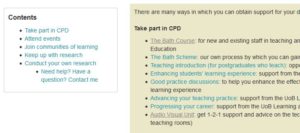Introduction
Children display is another basic macro with one specific use. It is particularly useful for spaces with many nested pages ('child pages') which can be hidden from view; this macro enables you to help visitors to find those pages quickly.
Application(s)
Children display has one function:
- makes a live, dynamic list of pages that are nested under a chosen page (does not have to be the one where the macro is placed)
How to add Children display
- Place you cursor where you want the Children display to appear
- Click on Insert (in the tool bar above) then Other Macros from the drop-down menu
- In the pop-up window, type children display into the search box
- Set the variables up as you wish (you can, for instance, choose to limit the level of nested pages that are displayed)
- Click Save
How to use Children display
Look at how a list of the 'child' pages could be added to a page in your space to enable visitors to find the materials they need quickly. The addition of this macro is useful where:
- you have a large number of pages, many of them nested (so not easily found)
- you want a list of child pages (e.g. a contents list) to be dynamic to reflect frequent changes in the space
Example
(click on image to enlarge)